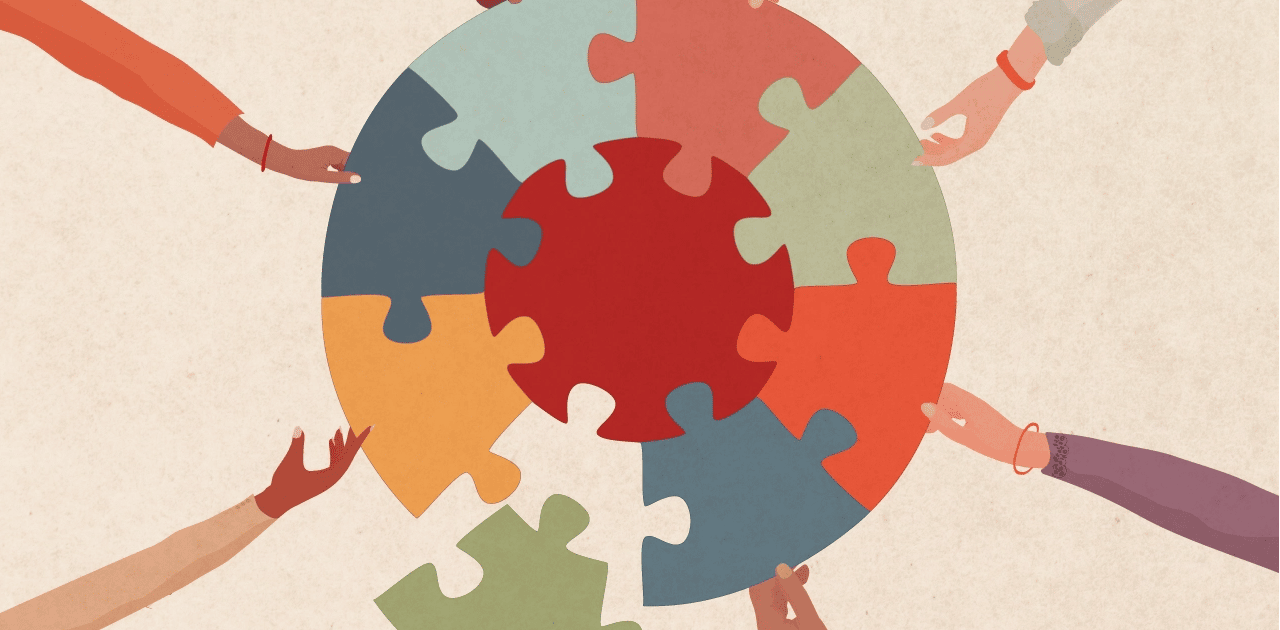“Alone we go faster, together we go further”. This African proverb has been quoted many times to evoke the importance of collaboration and teamwork. Indeed, you will be much more effective in carrying out your projects if you work together rather than alone. But above all, the key to an efficient and productive team is to have the right tools.
The collaborative office suite is one of those tools. It is a set of software that allows you to create and edit different types of documents (texts, spreadsheets, presentations, etc.) with several people simultaneously. The advantage of this type of solution is that you and your colleagues save precious time by editing a document at the same time, without getting lost in the different versions.
In order to find the most suitable collaborative suite, you need to consider several criteria. Here are 8 tips to help you make the right choice.
1. An office suite that supports remote working
Today, few teams work in the same office. More and more teams are geographically dispersed, with some employees working remotely, others in company offices and still others in branch offices around the world. So when you choose any collaborative tool, make sure your employees can use it anywhere, regardless of location.
2. Compatibility with the most common formats
You are probably one of the millions of people who use or have used Microsoft Office to create their documents, spreadsheets and presentations. Today, if you decide to adopt a collaborative office suite, it is obvious that it must be compatible with all your Word, Excel and Power Point documents, but also with other document formats such as PDFs. The aim is for your teams to be able to use it on a daily basis, without having to convert all their files. And they should be able to exchange documents easily with your suppliers and external partners.
3. An easy-to-learn interface
It is not always easy to adopt new software. Some employees are reluctant to change, and prefer to continue doing things as they have always done. So the key to success is to choose a collaborative office suite that is easy to learn and similar to the tools your employees already use.
This way, you will save time (and money) as you will not need to train your staff and they will be able to pick up the tool quickly.
4. An office suite that allows co-editing
What was missing with traditional office tools was the ability to collaborate simultaneously on the same document. If someone was already working on a file, you could only open it in read-only mode. You had to wait for the person to finish and close the file before you could open it. Moreover, each time you made a new change, you had to save and rename the document, such as “text-version-X” or “text-date-time”. So it was easy to get lost and never work on the latest version.
Now, next-generation office tools support collaboration by allowing documents to be co-edited in real time. This means that several people can work on the same document at the same time. Your employees can add and edit content, but also leave comments directly on the document for their colleagues.
5. An office suite with version control
Co-editing and version control are linked. In any case, when several people are working on a document, it is essential to always work on the latest version. Nowadays, almost all online office suites allow you to easily consult the history of changes made to a file. You can also go back to a previous version.
This ensures that you are always working on the latest updated version, and you can easily go back if there are any last-minute changes.
6. An office suite that can be customised to your needs
When it comes to office tools, the needs of each team are different, and can change depending on the projects you are working on. It is therefore preferable to choose a collaborative office suite that you can easily customise according to your needs and desires.
For example, you can choose a platform that integrates easily with the tools you use every day. Some solutions also allow web developers to add or create the features they need.
Do not hesitate to ask your collaborators for the functions they consider essential (word counter, automatic correction, insertion of Youtube videos, instant messaging, etc.) to help you make your choice.
7. Access rights and security of your documents
The protection of your data is paramount. When choosing a collaborative office suite, it is important to ensure that your documents are secure and that you can control access to them and who can modify them. For example, you can share a specific document with a client and allow them to make changes or only view it as read-only. You can also restrict access to certain confidential files.
In addition, it is essential that your online tools are secure to prevent data transfer or leakage. Ideally, you should opt for office solutions that host your data in France or Europe to avoid it being subject to the Cloud Act. Most platforms also offer encryption of your documents, making them undecipherable to people who do not have the key to decrypt them.
8. Accessibility with or without an Internet connection
Finally, it is essential to be able to work on a document both online and offline, especially if your employees are regularly on the move and do not always have access to the Internet. Your collaborative office suite should also be usable on any device (tablet, smartphone and computer) for ease of use and mobility.
Customisable, secure, easy to access, etc., you now know the essential features of a collaborative office suite. It’s up to you to choose the one that suits your needs