Online workspace : Create workspaces
for all your projects and activities!
Your data are centralized and shared by your team, your clients, and partners
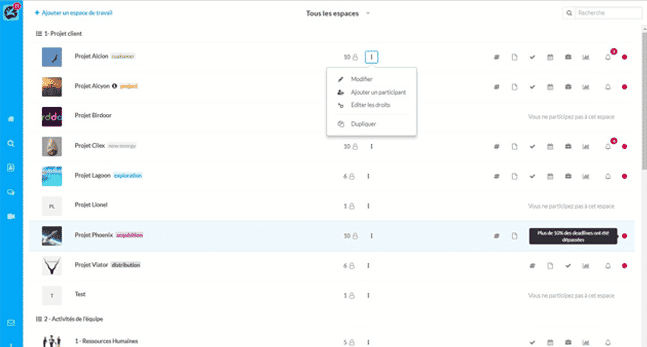
Online collaboration
Include additional contributors (such as clients or suppliers, for example)
Instantly see who’s online
Stay in sync with team members
Set access rights in just a few clicks!
Manage access rights for your team members, partners and clients
Secured Cloud
Access rights

Workspace participants
Modules
Access rights
Follow the activities of our team!
The Wall allows you to easily follow the activities on your projects
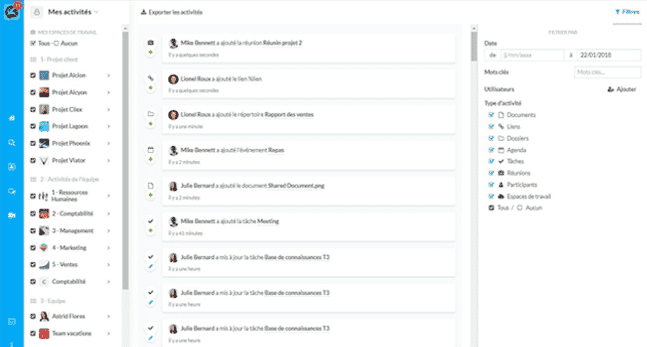
Activities on a workspace
Workspaces
Activity type
Contributor
Filter
Dates
Keywords
Users
Activity type
Comment on your team activities
Comments allow you to avoid email overload and still communicate with your team. All discussions are centralized and accessible by project members.
Filter contributions and activities
Filter the Wall to display only the content you are interested in. You can filter contributions by user or by type of activity.
Wimi is your "work-oriented" enterprise social network!
Wimi leads to better communication between people working together. Wimi also facilitates new idea generation, increases motivation and builds social bonds between co-workers. Wimi is your “work-oriented” enterprise social network.
Personalize your Wimi!
Upload your logo, colors and images for a more impactful, branded experience
Your cloud aligned with your brand identity
Customize your Wimi with your logo, your colors, a specific URL and a specific presentation paragraph on the welcome page of your Wimi. You already have a nice website, now you can have your own personalized workspace in the cloud.
Customized business URL
You own the “address” of your own customized and branded collaboration platform. For example, the Wimi of ABC enterprise will be abc.wimi.pro.
Your logo put forward
If uploaded, your logo will be placed on the homepage of your Wimi and in the top-left corner of each page giving a professional look to your customized cloud.
Customized project spaces for your clients
Add your client’s logo to a shared project workspace to improve your existing relationship as well as your corporate image.
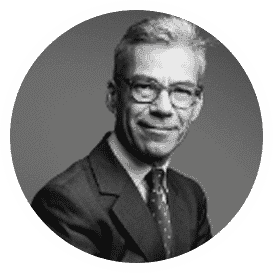
“Wimi is a secure and secure tool that clearly meets the needs of a profession regulated by professional secrecy. Working on our files from the platform has become obvious to us. We are amazed by the ease with which our customers and partners adopt the solution. Finally, I would say that Wimi improves our customer relationship, greatly facilitates team collaboration and makes the players in a workspace even more active! "
Alexis Moisand
Founding partner lawyer - Constellation Avocats
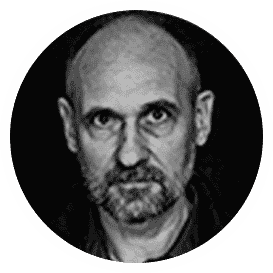
“Wimi brings together everything that works well in Slack, Skype, Trello, and Dropbox. We take advantage of an all-in-one tool to monitor and complete the agency's client projects. Having offices scattered around the world is no longer a constraint as Wimi allows us to centralize all information. We also appreciate the proximity of support and product teams who regularly offer us concrete improvements dedicated to agencies. "
Francois-Xavier Rochat
IT Manager - Chic

“Wimi has become our common base within the community. We facilitate communication between the municipalities and our agents work in a more free and serene manner. I greatly appreciate the flexibility of the tool in terms of user management, which allows us to be responsive and to control our costs. With Wimi, I have a complete interface that is very easy to access, a very rare case in the collaborative work market! "




 Discover workspaces in 2 min
Discover workspaces in 2 min